I found some article to fix this error, but not work even one. In the mean time I found this utility to format your write-protect USB flash drive on my USB flash drive websites after I bought it to replace my current USB drive that's get this error.
On the time I just try and I wonder this utility might be a solution on this problems. Oh yeah, it's work, (little shocked) so today I want to share this small utility but can solve your big problem.
(click on the picture to view in full size)
I want to make this simple:
- Download this tool here (Mediafire).
- Extract using winrar or winzip (if you don't have, just google for it).
- Open the formatter, You will see something like this.
just click Format. In this case you can backup your files before continue.
- Wait until done.
It might take a few minute.
Formatting complete.
- To make sure you get your original disk space, do a regular format.
Right-click to your USB drive icon and click Format...
- Make sure to click on Restore device defaults.
Click on Start
- On this warning jus click OK.
- Now format is complete.
Click OK.
Now, your Flash drive is just like a brand new :D
Leave your comment here if something goes wrong happned. Have a great day!
Leave your comment here if something goes wrong happned. Have a great day!




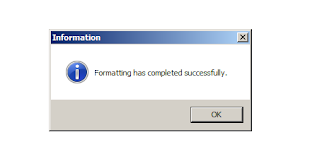




0 comments:
Post a Comment