If you like the build-in mount ISO image by Windows 8, you can fell the same thing in Windows 7, Vista or Windows XP.
You can download the program called WinCDemu http://wincdemu.sysprogs.org/
Download and install the program, just around 1MB of size. So tiny!
For more natural windows 8 feel, you have to open the program settings. Click on Start > All Programs > WinCDEmu > WinCDEmu Settings.exe
Once the setting appear, you have to change the Drive Letter Policy to "Let Windows manage drive letters automatically"
If you don't have idea which one you have to change, just look at the picture below.
The Setting should be like this.
Now you can mount you image by double clicking your image file just like a Windows 8. Your drive should be on My Computer now. If you want to unmount your image, simply right click on your mounted drive on My Computer and select "Eject". This is the easy thing you can make yourself.
This program supported ISO, CUE, NRG, MDS/MDF, CCD and IMG image file.
~By: TommyRaudy~


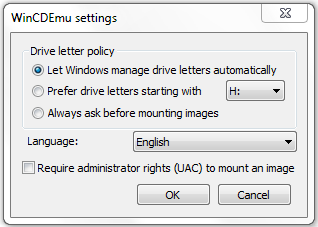
0 comments:
Post a Comment